Admin MCP Server (BETA)
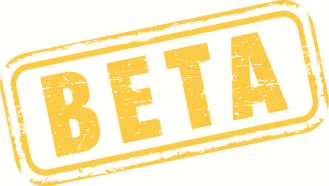
The Admin MCP server lets you create and manage your Hellō applications directly from your AI assistant, including uploading logos for both light and dark themes.
This MCP server is currently in BETA, but it is safe to try out as it is not able to make destructive changes. Help us improve the server by filing issues or making suggestions (opens in a new tab).
Installing
Cursor
Manual Install:
Cursor Settings → MCP → Add new MCP Server. Use type http and URL https://admin-mcp.hello.coop/.
See Cursor guide (opens in a new tab) for more information.
VSCode

Manual Install:
code --add-mcp '{"name":"Hellō Admin","url":"https://admin-mcp.hello.coop","type":"http"}'See VS Code guide (opens in a new tab) for more information.
Claude Code
Using the Claude CLI:
claude mcp add hello-admin http https://admin-mcp.hello.coop/See Claude guide (opens in a new tab) for more information.
Claude Desktop
Manual Install:
Navigate to Connector Settings → Add a Custom Connector → Paste the HTTP Transport config.
See Claude Desktop Guide (opens in a new tab) for more information.
Gemini CLI
Manual Install:
Create .gemini/settings.json in your project's root directory → Add mcpServers block → Paste the HTTP Transport config.
See Gemini CLI Guide (opens in a new tab) for more information.
Goose

Manual Install:
Advanced settings → Extensions → Add custom extension and paste the HTTP Transport config.
See Example guide (opens in a new tab) for more information.
LM Studio
Manual Install:
Program → Install → Edit mcp.json and paste the HTTP Transport config.
See LM Studio (opens in a new tab) for more information.
Qodo Gen
Manual Install:
Open the chat panel → Connect more tools → Add new MCP → Paste the Stdio Transport config config.
See Qodo Gen (opens in a new tab) for more information.
Don’t see your tool listed? File an issue (opens in a new tab) and we’ll add support.
Manual
From Source:
Clone the repo and follow the instructions at hellocoop/admin-mcp (opens in a new tab).
HTTP Transport (Remote - Recommended):
{
"hello-admin-http": {
"url": "https://admin-mcp.hello.coop/",
"type": "http"
}
}NPM Package (Local - Most compatible):
{
"hello-admin-stdio": {
"command": "npx",
"args": ["-y", "@hellocoop/admin-mcp@latest"],
"type": "stdio"
}
}You will need Node 18 installed for the local version.
Supported Functionality
We only add one tool to your environment, hello_manage_app, keeping you under any tool limits imposed by your IDE or CLI. All functionality is exposed as actions by that tool.
Actions:
create– Create new applications with smart defaultsread– Retrieve application or profile detailsupdate– Update app settings (redirect URIs, names, etc.)create_secret– Generate OAuth client secretsupdate_logo_from_data– Upload a logo using base64 dataupdate_logo_from_url– Upload a logo via public URL
Each response includes:
- Your user profile (name, email, picture)
- Your teams and organizations, along with assigned roles
- All apps associated with your teams
- Current team and app state
Security
- Short-lived tokens (1-hour expiration)
- Access scoped to create, read, update. Destructive actions are intentionally restricted.
Current Limitations
- Cannot delete applications (use Hellō Console (opens in a new tab) for deletion)
- Token requires re-authentication after 1 hour of inactivity
Getting Help & Contributing
We want your feedback! This MCP server is in beta and we're actively improving it.
- Documentation: MCP Server Repository (opens in a new tab)
- Report Issues: GitHub Issues (opens in a new tab)
- Contribute: Submit Pull Requests (opens in a new tab)
- Community: Join our Slack Community (opens in a new tab)
For local development, testing, and advanced usage, visit the Admin MCP Server GitHub repo (opens in a new tab).